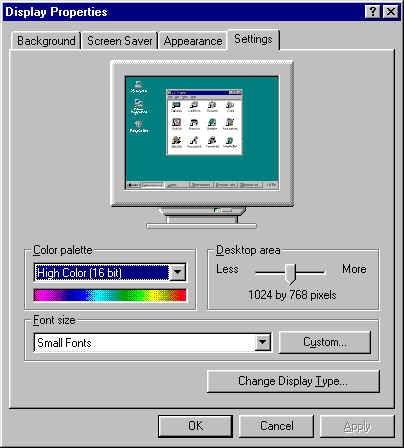 To
change the color settings on your monitor (assuming you are using Windows 95), minimize
your browser and other program, exposing the desktop.
To
change the color settings on your monitor (assuming you are using Windows 95), minimize
your browser and other program, exposing the desktop. This website is best viewed using a browser that supports FRAMES such as Internet Explorer or Netscape Navigator. Both are free downloads.
Furthermore, the site was created for a 800 x 600 minimum resolution, though we recommend a 1024 x 768 setting if you have a 17" monitor. While 640 x 480 will work, you'll find it a bit cramping to the information presented, especially in the frames pages such as in the Scripture Compilation section.
Lastly, if you are attempting to view the photographs in 256 colors, you may have trouble enjoying the available detail, especially of Noah's ark, and of Sodom which blends in fairly well with the respective backgrounds. Assuming your monitor driver card supports the options of either High Color (16 bit) or True Color (24 bit) we recommend you use either one of those settings. Here's how to do it.
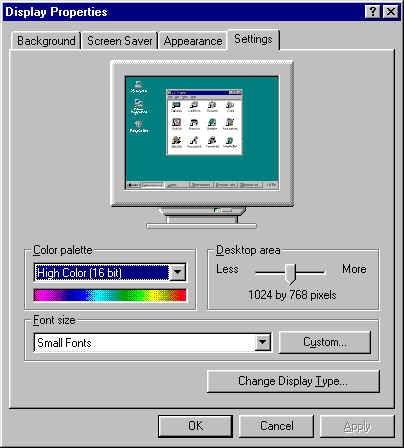 To
change the color settings on your monitor (assuming you are using Windows 95), minimize
your browser and other program, exposing the desktop.
To
change the color settings on your monitor (assuming you are using Windows 95), minimize
your browser and other program, exposing the desktop.
Right mouse click on the desktop and select the Properties option. A dialog box similar to that shown next should appear.
Select the Settings tab (the rightmost one).
Under the Color Palette option, use the arrow to pull down and select either the High Color (16 bit) or True Color (24 bit) options.
It's also recommended that you select a Desktop area of either 800 by 600 or 1024 by 768 pixels.
This